Summary
IT managers have normally considered conference room equipment that supports displaying presentations as well as video conferencing. TV’s have been a popular choice so far. However, in the new era of hybrid work the need to support interactivity in the meeting rooms is increasing. Teams are now used to working together with productivity apps like online whiteboards, and annotating on presentations that can be seen by remote participants. This means IT managers need to consider interactive displays (a large touchscreen-enabled TV), versus standard TVs for their meeting room. Choices range from stand-alone touch monitors from Dell, Samsung Flip, Avocor, SMART and CTOUCH as well as all-in-one video conference systems such as Google Series One Board 65 and Microsoft Surface Hub.
Having the right equipment in your meeting room is key for team productivity. IT managers typically have been migrating from projectors to installing TV’s as a key requirement for meeting rooms. TV’s allow participants to easily share their presentations in the room as well enabling video of remote participants who are dialing into the meeting from a remote location. However, TV’s should not be a defacto choice since they do have limitations as outlined below.

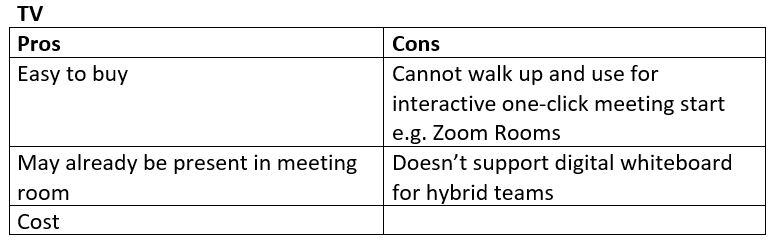
With a return to in-person work in the near future, there is a pressing need to ensure the meeting-room technology remains future-proof by supporting hybrid work use cases. This is where the touch-based interactive display can help further simplify setup while providing a more equitable collaboration.

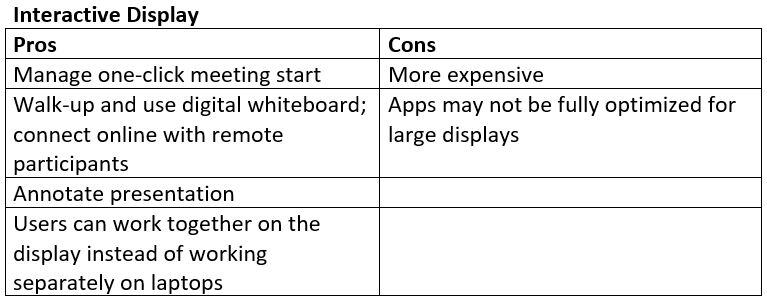
A survey conducted by Wainhouse Research (Survey Insight: Meeting Room and WfH Technology Trends and Drivers – End Users Q4 2020)shows that, “Almost four out of five (79%) find it absolutely essential or very important to use interactive touch monitors with productivity apps. Similarly, a total of 78% find it essential or very important to be able to access whiteboarding and brainstorming software on interactive touch monitors in their meeting rooms.”
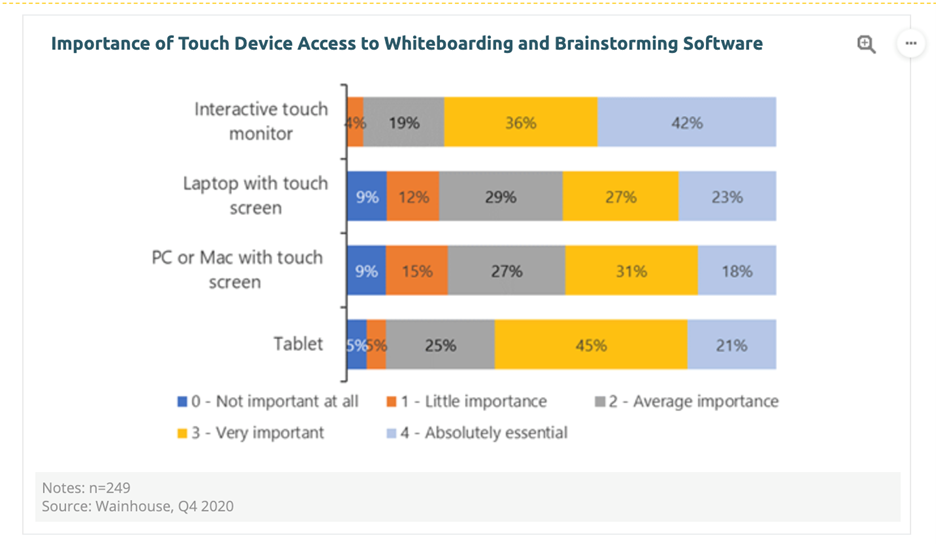
Decision considerations
Therefore, IT managers must make decision on TV vs. Interactive display based on the following considerations:
- Are you looking to future-proof your meeting room with “front of room” productivity apps like digital whiteboards for team collaboration?
- Do you want to allow for easy annotation of presentations in the meeting room?
- Do you want to support walk-up and use with a one-click start to video conferencing?

If you answered yes to one or more of these questions, investing in an interactive display with a hybrid whiteboard for your team should be a serious consideration. Another alternative is to deploy a mix of TV and interactive panels in your office (dual displays).

Finally, if you decide to consider investing in an interactive display then you should consider the following options:
- Applications: Video conferencing, Whiteboard room application, Office apps, others
- Size: 55 to 86 inches or larger
- Choosing the right touch technology: IR, PCAP or InGlass for best touch and pen input
- Open or closed: All-in-one type “closed” displays like Microsoft Surface Hub, Zoom/Team Rooms or “open” displays like Dell interactive monitors with which you can assemble your own configuration
- # of displays: Single or dual display needed; e.g. dedicated interactive display for hybrid whiteboarding
FlatFrog
FlatFrog is a provider of free online browser-based whiteboard (flatfrogboard.com).
FlatFrog has also designed from ground’s up patented InGlass touch display technology, that provides the best pen and touch input that mimics the intuitive feeling of the dry-erase board. InGlass touch displays can be procured via our partners, including Dell, Google, Samsung, SMART, Sharp, Ricoh, Avocor, CTOUCH and more (www.flatfrog.com/partners).


