Summary
You can now have your own private My Items workspace in FlatFrog's free online whiteboard if you wish to prepare content separate from the team whiteboard. This is the ultimate way to prepare for brainstorming and ideation workshops without biasing other participants.
When it comes to Brainstorming, Project Planning, Design Concept and more, team preparation results in a more efficient and productive meeting. For example, in the case of Brainstorming, individuals can brainstorm in private before or during the session prior to sharing ideas with the entire team.
Unfortunately, most digital whiteboards lack the necessary tools to prepare in your own private workspace. Even worse, the lack of a suitable preparation can result in low-quality ad hoc ideas being generated during the meeting itself. Consequently, the results can be biased.
Introducing the My Items Library in FlatFrog Board: Put Your Best Ideas Forward
Personal space reserved for you – My Items is conveniently built into the online whiteboard. Select My Items from the top menu and add your notes. When you are ready to add these notes to the board, select which item to share. Your texts and sticky notes then appear on the board.
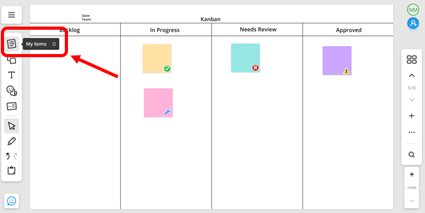
You decide what and when to share - Content from My Items appears on any board only when chosen and shared by the person creating it. For example, when conducting a session, the facilitator may ask everyone to capture their ideas into their personal My Items libraries. After a set time, the facilitator asks members to share their top three ideas with the team. This method of working enables private generation of the best individual ideas, which are then shared and collectively improved. The result is less bias and optimal idea generation.
Learn more
- How Do I Use My Items?
- Download FlatFrog Board for Rooms for your meeting room
- FlatFrog free Online Whiteboard for your laptop
- Book a demo with us
FlatFrog
FlatFrog is a provider of free online hybrid whiteboard (flatfrogboard.com).
FlatFrog has also designed patented InGlass™ touch display technology from the ground up, providing the best pen and touch input to mimic the intuitive feeling of a dry-erase board. InGlass™ touch displays are available through our partners, including Dell, Google, Samsung, SMART, Sharp, Ricoh, Avocor, CTOUCH and more (www.flatfrog.com/partners).



