Flex your meetings with TeamTablet Flex

A flexible solution that combines:
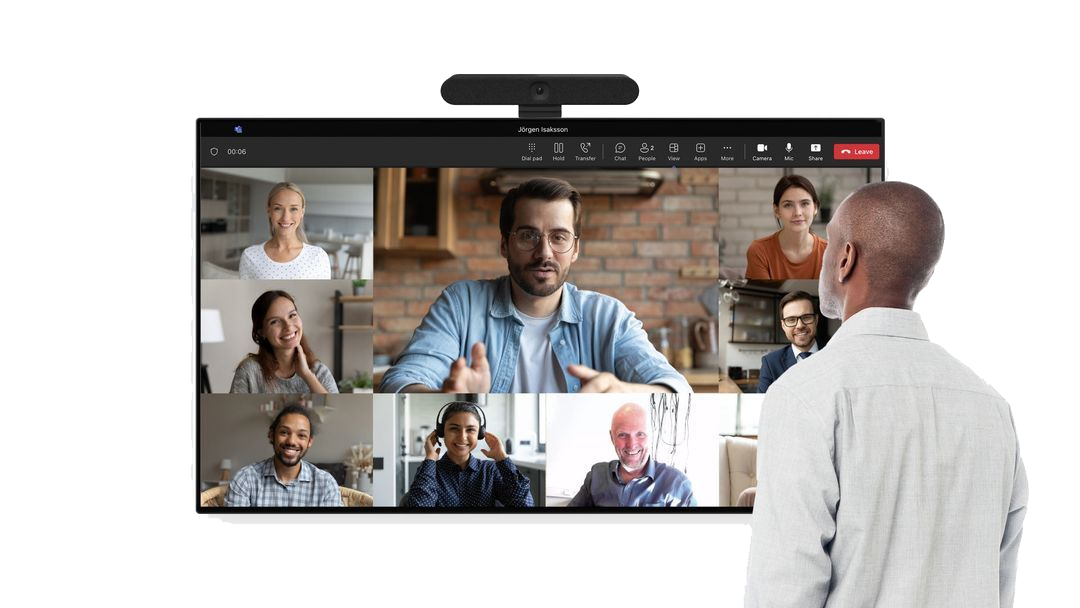
Video meetings
Fully compliant with existing Teams Rooms, Zoom Rooms, Google Meet, Webex or any other video conference AV appliance bars. You can also share your meeting via wireless screen sharing.
Control your meeting directly from the touch display. Use in full screen or show it with the whiteboard for creative brainstorming.
Install as a single display with a AV appliance bar or as a companion interactive display to an existing video room.
Interactive presentations using wireless screenshare
Wirelessly screen share your PowerPoint using your laptop in the meeting room natively - no dongles or apps needed.
Annotate with pen on your touch display, with no latency digital ink-back.
With up to 16 simultaneous touch points this performance is unmatched in the industry.

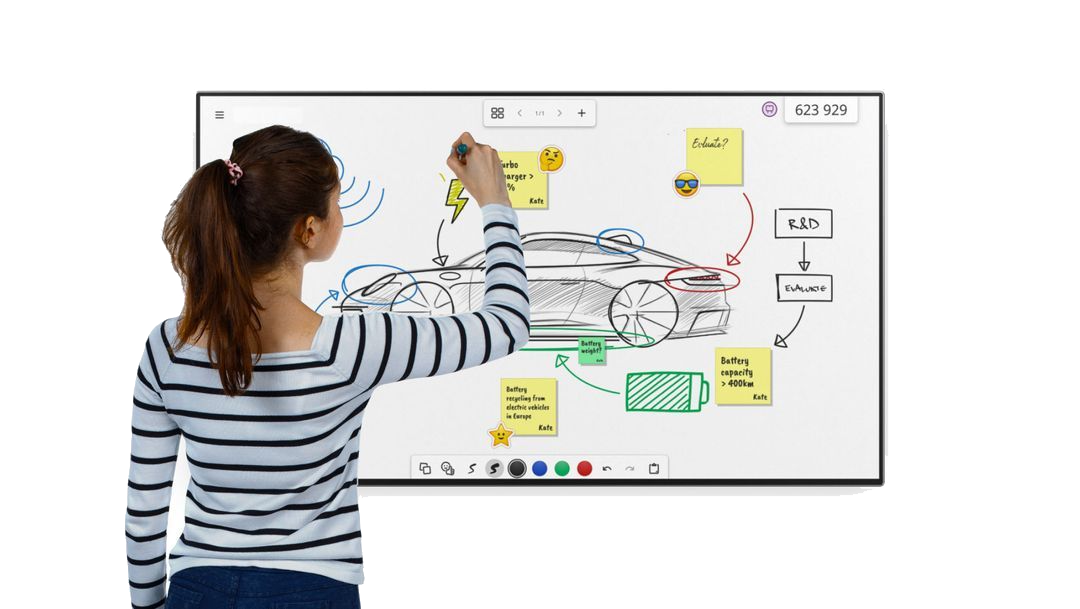
Built-in whiteboard
For ad-hoc whiteboarding users can use the built-in whiteboard, either online or offline. This is as easy as using a traditional whiteboard and purposefully built for everyone to use.
Invite remote colleagues to brainstorm your ideas.
If you prefer to use Miro, FigJam or other digital whiteboards you also have the flexibility to do that.
Any software
Use any application from your laptop on a large format touchscreen, just as you would on a tablet.
Whether your team uses PDF, Microsoft Office, Jira, Autodesk, or brainstorming tools, it is now possible to interact with these applications using pen and touch on a large touchscreen just like your own personal tablet.
-p-1080.png?width=1080&height=608&name=3rdParty%20(1)-p-1080.png)
TeamTablet Flex live demo
Why TeamTablet Flex?
TeamTablet Flex is a purposefully built solution for interactive displays that extends collaboration beyond video and audio calls, to get teams truly engaged:
- Single touch meeting start that works in ad-hoc or hybrid mode
- Effortlessly switch between video meeting, whiteboarding and interactive screen sharing.
- Naturally interact using a pen to annotate your presentations.
- Walk-up and easy to use whiteboard
- No hassle of downloading apps, no dongles needed or signing into the network for guests
- Device admin for IT and security built-in, no data stored

Meeting Room Configurations
.jpg?width=1920&height=1080&name=SingleTouchDisplay%202%20(1).jpg)
Single setup
Connect your Room video system like Microsoft Teams Room or Zoom rooms or other video conferencing systems.
Works with any Room video system supporting touch back including Poly, Logitech & Yealink.

Companion setup
TeamTablet Flex can used with a touch display as an interactive companion board in any meeting room setup, offering spontaneus whiteboarding that can be shared to the meeting particpants for collaboration.
Flex your meetings, protect your investment, and save the environment!
Order TeamTablet Flex today!
$1,495.00
3 years warranty, no additional subscriptions.
Order enquiry form
Frequently Asked Questions
Why use a touchscreen instead of TV in your conference room?
How does TeamTablet Flex work with Microsoft Teams/ Zoom Rooms?
You can plug qualified video conferencing all-in-one bars into TeamTablet Flex to get access to your video conference of choice. Examples: Logitech All-in-one Rally bar, Poly bars etc
How does it help with ad-hoc meetings?
Is the home screen configurable?
How does the wireless casting work?
What is an interactive presentation?
Why use the FlatFrog Board digital whiteboard instead of Miro or Microsoft Whiteboard?
TeamTablet Flex comes with a built-in digital whiteboard. This whiteboard mimics the convenience of a traditional whiteboard. It is very simple and intuitive to use so that you can brainstorm without having to worry about learning how to use it. Use it with the passive pen that comes with your touch display. The board automatically differentiates between your finger and pen input. Use your fist or finger to erase content as you write. Use the sticky notes and built-in templates for brainstorming.
What if I want to use Microsoft whiteboard or Miro?
What are the main installation options for TeamTablet Flex?
Single Touch display with TeamTablet Flex for small to medium rooms where you only need one main display:
Connect the TeamTablet Flex to the Touch display and AV Video conference bar of your choice. You can also use a PC (e.g. Dell Optiplex) with built in Teams or Teams Room Client.
Companion Touch display with Flex:
For larger rooms or rooms where you already have the video conferencing installed with TV the best option for adding collaboration is to add Touch display as a companion. The Flex and Touch display companion are connected to the TV. This way the video and audio stays on the TV while all the presentations are shared via the Companion touch display and Flex.
