Free Room Whiteboard for your Sharp NEC InGlass Display
What you need to get started
Room Components
Room PC
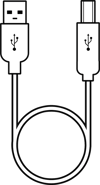
USB Cable
Type A -> B
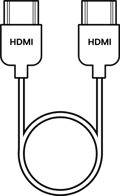
HDMI Cable
4K 60Hz
How to setup and install
Step 1
Connect the USB cable and the HDMI/DisplayPort cable from the computer to the Sharp NEC InGlass™ display.
If you have a Sharp NEC SDM or OPS you just turn on the display after it has been installed.

Step 2
Sign up, then download and install the app on the computer that is connected to your room display.

FlatFrog Board is the perfect whiteboard companion in any meeting room setup.
Your remote colleagues can join the meeting room from the laptop, tablet or
smartphone using FlatFrog Board personal.
Try it out today by signing up for free.
Looking to go beyond digital whiteboarding?
Upgrade to TeamTablet Flex!
This solution enables interactive screen sharing with ink and touch-back support, transforming your Sharp NEC InGlass display into a collaborative powerhouse.
Learn more about TeamTablet Flex here, or schedule a demo for a personal walk-through.

